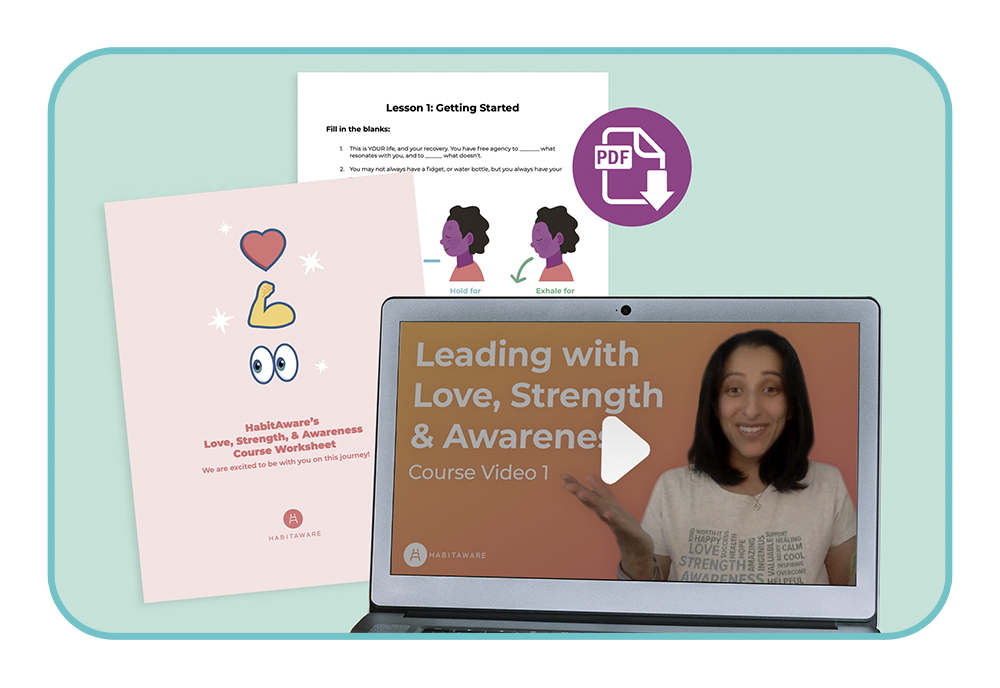-
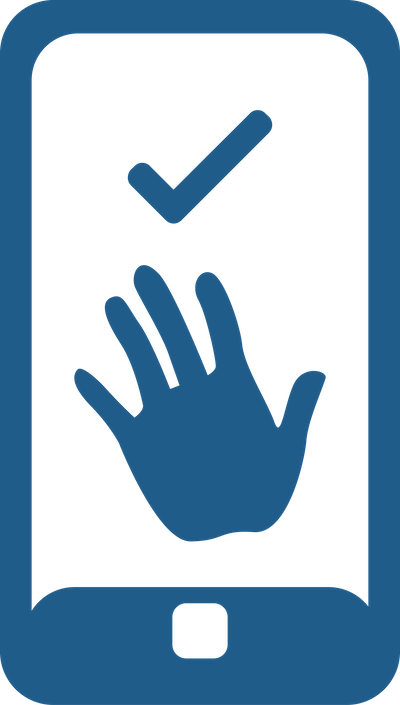
Select Your Behavior
-

Redirect To Healthy Soothing Strategies
-

Retrain Your Brain

Get an alert when you do your behavior
KeenLite provides a gesture library of pre-programmed behaviors so you don’t have to train your own - just select from our list!

Build Your Awareness Muscles with Training Sessions
KeenLite Training Sessions are designed to build conscious awareness of where your hands are. When KeenLite detects the behavior, the vibration prompts you to choose healthier soothing mechanisms.
After the session ends, you can start another one, or start it when you need it.
(KeenLite is designed to work within the limitations of Apple Watch's sensor platform access. This allows for short training sessions vs. all-day long gesture detection coverage, like HabitAware Keen2.)
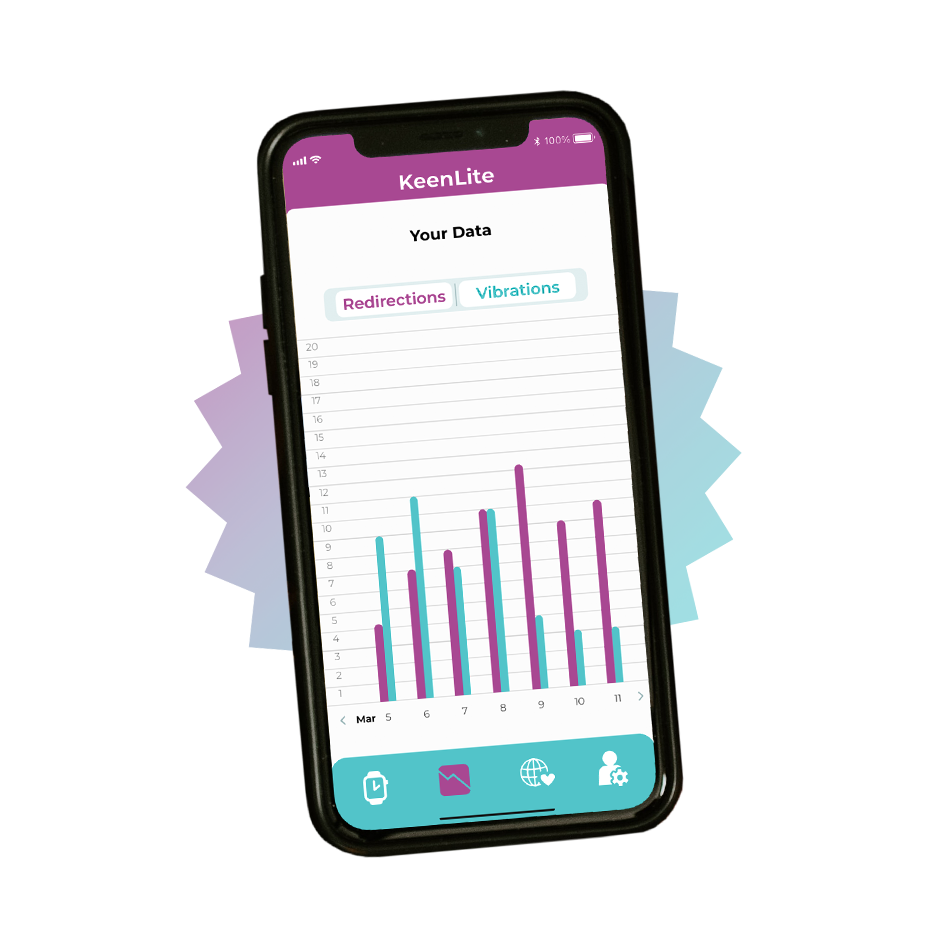
Log Redirections to Retrain your Brain
The best way to reduce your unwanted behavior is by redirecting to healthier strategies.
When you successfully redirect, log that redirection on your Apple Watch. Follow your progress in the mobile-app.
-
$4.99 per month
Enjoy a 1-week free trial.
Cancel any time.
-
$49.99 per year
Enjoy a 1-week free trial.
Cancel any time.
Need help identifying strategies? We can help!
-
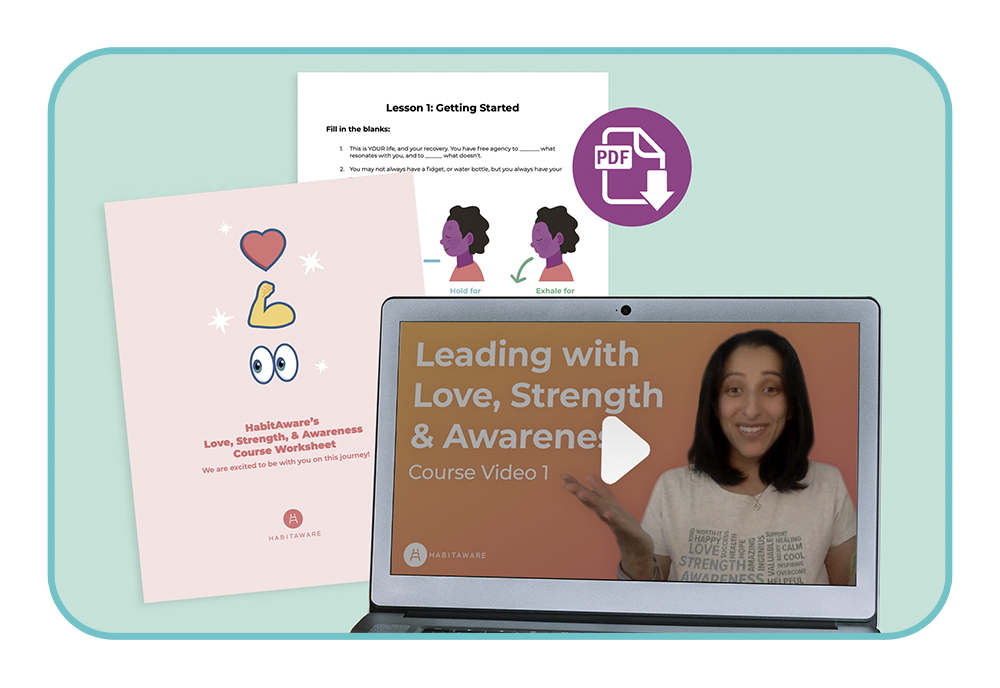
Behavior Change e-Course
Learn Our Method to Pick the Right Strategies for You -

Supportive Community
Heal Together -

Peer Coaching
Connect 1:1 with a BFRB Peer Coach
FAQ
What makes KeenLite "Lite"?
KeenLite is built to fit the framework of Apple Watch's closed development system which limits access to the sensors needed for full behavior tracking.
Because of these limitations, KeenLite provides the opportunity to run 1-hour awareness training sessions vs. having continuous gesture detection with HabitAware's patented and award-winning Keen2 smart bracelet.
What is a "Redirection"?

A "redirection" is a replacement strategy that gives your hands and mind a way to healthily meet the BFRB urge.
Examples: drink water, journal, stretch.
Use "redirections" to train your brain to soothe healthily.
Track redirections in the app to see how awareness is helping you reduce hair pulling, skin picking and nail biting.
The goal is to choose the RIGHT strategy for the moment. Need help identifying strategies?
What devices can I use KeenLite on?
KeenLite requires requires a minimum of iOS 16 and watchOS 9.
KeenLite requires a paired Apple Watch and iPhone device.
We recommend keeping these devices updated with the latest iOS system.
What about false alarms?
You may get false alarms with when doing activities similar to the unwanted behavior.
Sometimes these false alarms are "friendly." When you are resting your head in your hand, or if you are twirling your hair but not pulling - those behaviors can lead to your unwanted behaviors. Getting the vibration at this point allows you to take control BEFORE the hair pulling, skin picking, nose picking or nail biting happens.
To reduce unwanted false alarms, we have a few suggestions:
1) Avoid starting sessions - or use the pause button - during similar activities. For example if you are training for nail biting awareness, KeenLite might vibrate when you are eating.
2) make sure you are wearing your Apple Watch in the correct orientation identified on the "My Watch" page.

3) When you select the behavior on your phone, you can adjust the Hold Time to be longer, which helps your watch more accurately identify the behavior.

4. On this same app page, you can also reduce the Max Vibrations per minute.
Try KeenLite for Apple Watch

- 1-Week free trial
- Monthly or annual plans available
- Cancel anytime