Guide to Adjusting the Settings on the Sporty Keen App
Motion Fingerprint™ is Keen's proprietary gesture detection algorithm. Because no two motions are exactly the same (just like our fingerprints!), Motion Fingerprint™ uses highly sophisticated sensor mathematics & machine learning to more closely match your true motion to the trained motion for better detection.
If you find Keen is vibrating too often or not enough, you can customize Keen by using the Area Settings.
So what's the trick?
Keen is vibrating when I’m eating, drinking, talking on the phone, adjusting my eyeglass
Solution: Adjust the Motion Sensitivity
When you get too many false vibrations while doing other activities near your danger zone, such as eating vs. nail biting, or drinking vs. eyelash pulling, decrease the motion sensitivity one number at a time until you find your sweet spot.
1. Go to Keen Setting in the HabitAware app
2. Tap Manage> Keen Overview > Tap your trained area
3. Find Motion Sensitivity: Reduce the motion sensitivity from an 8 to a 7, one number at a time.
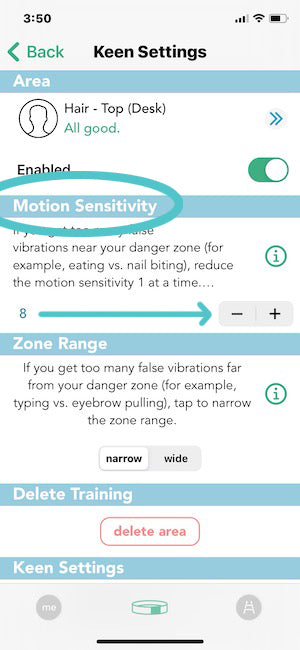
Keen is vibrating when I’m far from my danger zone such as keyboard typing, driving, texting, reaching for the TV remote.
Solution: Narrow the Zone Range
When getting too many false vibrations away from your danger zone, narrow the Zone Range.
1. Go to Keen Settings in the HabitAware app
2. Manage > Keen Overview> Tap your trained area
3. Find Zone Range: Tap Narrow to reduce false alarms when your wrist is far from your danger zone.

Keen isn’t vibrating when I’m in my danger zone.
Solution: Increase the motion sensitivity
When not getting enough vibrations while in your danger zone, increase the motion sensitivity one at a time until you find your sweet spot.1. Go to Keen Settings in the HabitAware app
2. Manage > Keen Overview> Tap your trained area
3. Find Motion Sensitivity: Increase the motion sensitivity from an 8 to a 9, one number at a time, until you find your sweet spot.
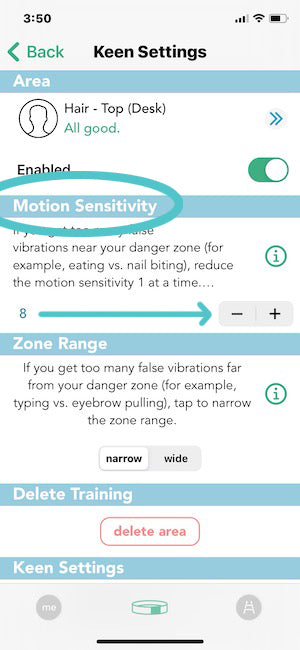
Still getting too many false alarms?
Turn on Vibration Limit. This new feature allows you to choose how many vibrations you’ll get in 45-second intervals. Use when an activity where your wrist motion might be similar to your trained gesture ie: while driving.
1. Go to Keen Settings in the HabitAware app
2. Tap Enable and choose the number of vibrations you want in 45 second intervals.

You can also delete training, calibrate, and re-train or reach out to us at support@habitaware.com - we're here to help.