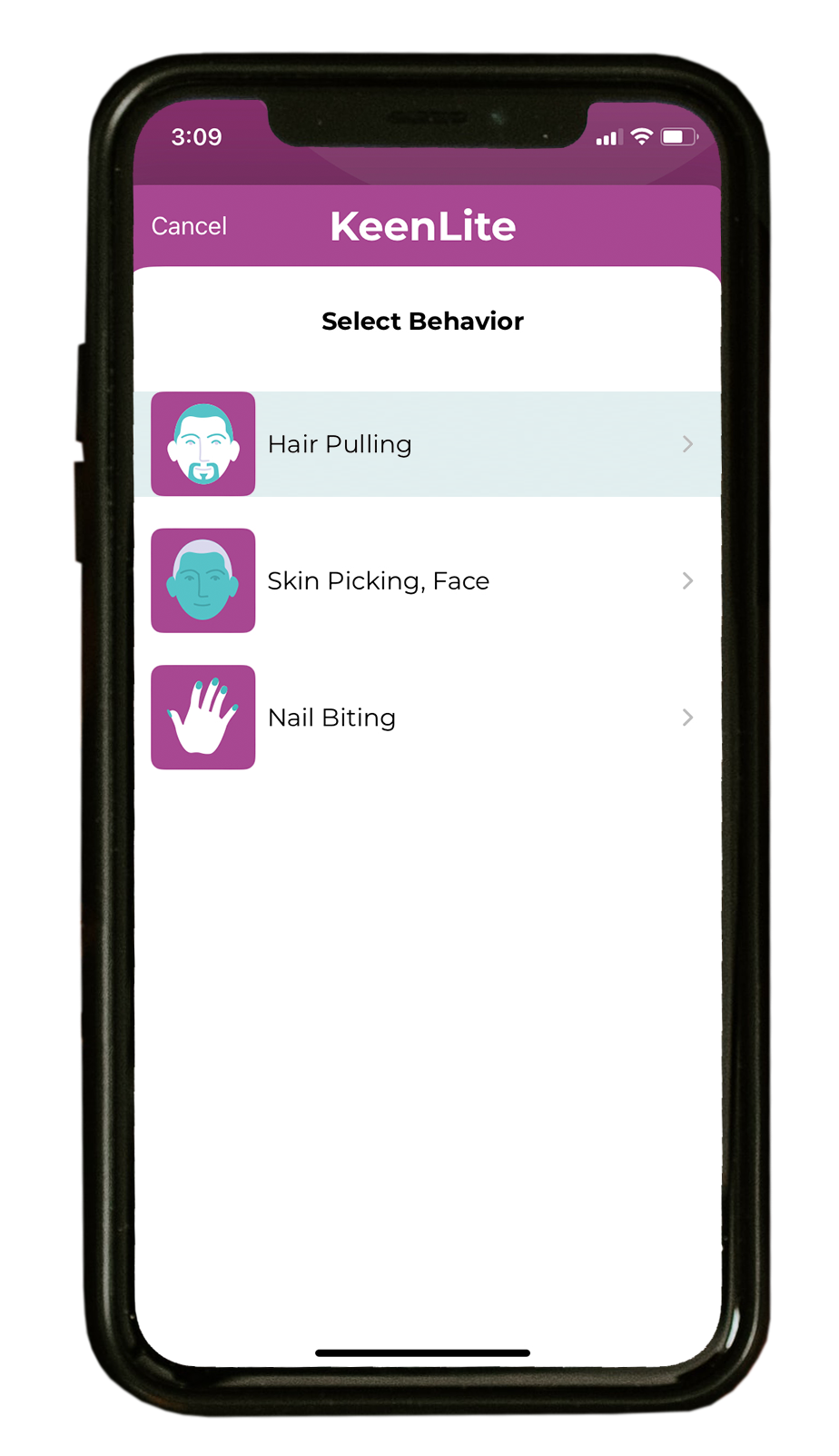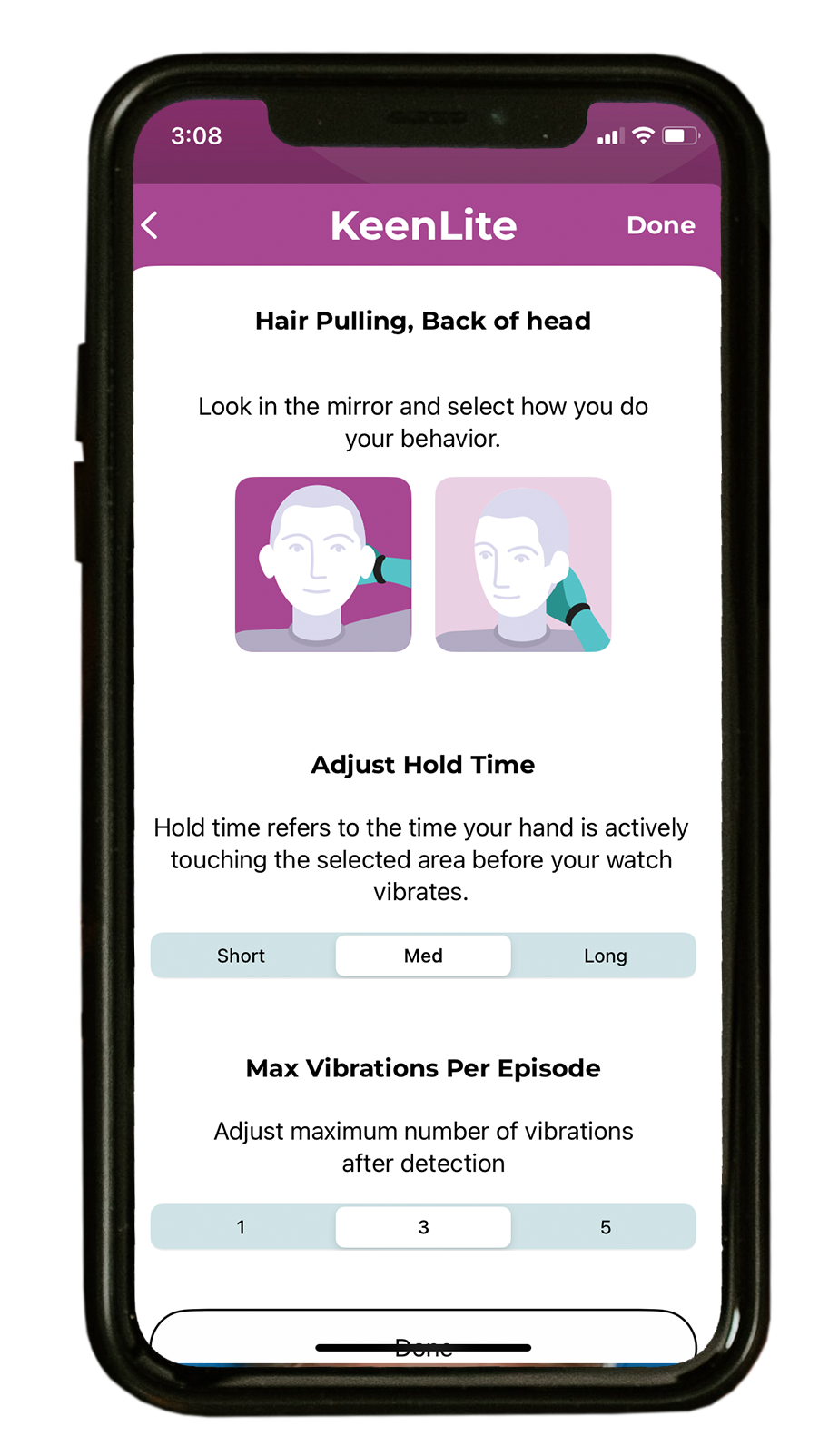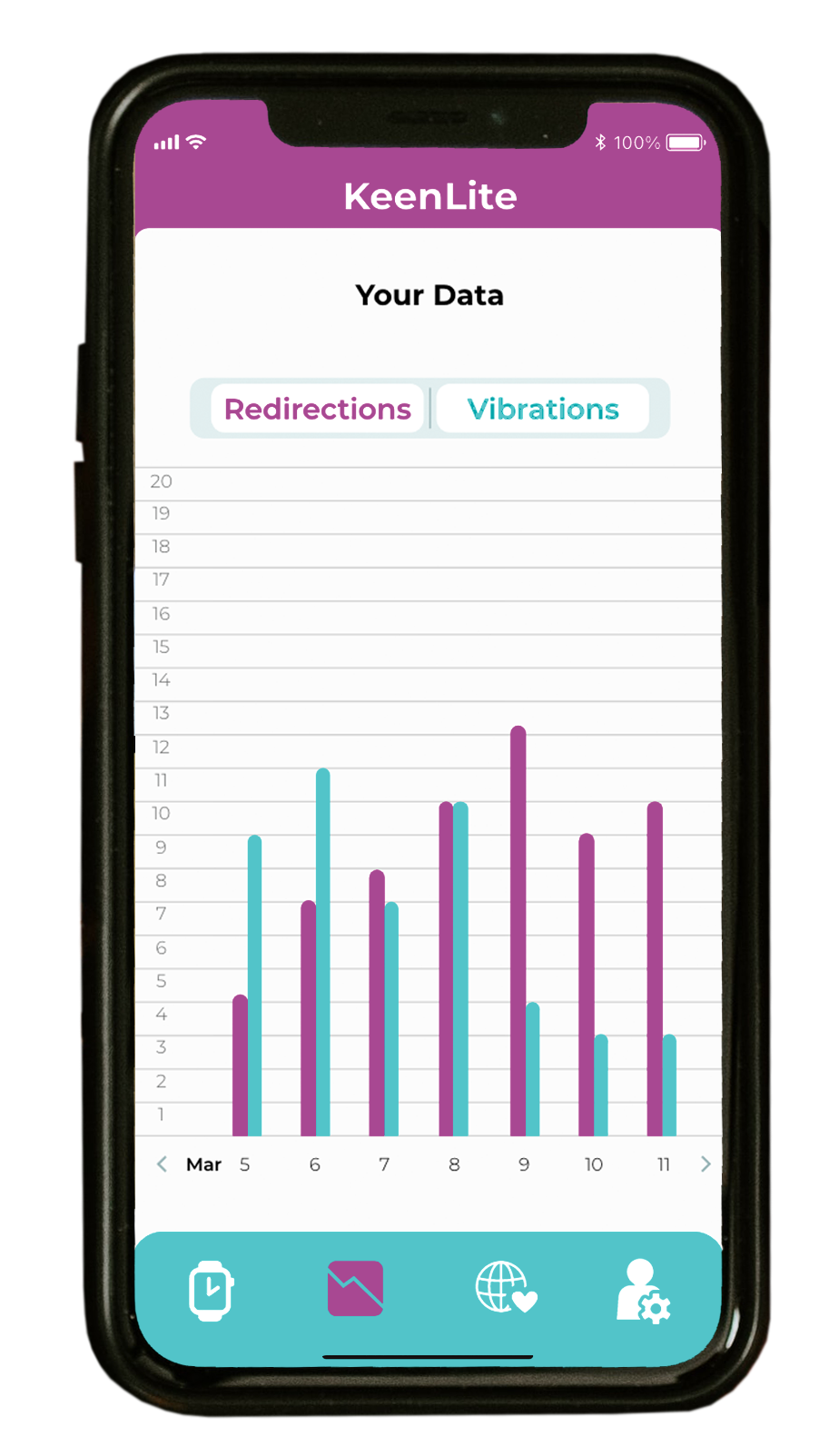Set Up KeenLite
KeenLite is HabitAware's awareness training app for Apple Watch.
In 1 hour training sessions, KeenLite gives you taste of our award-winning gesture detection technology so you can take control of hair pulling (trichotillomania), skin picking (dermatillomania) and nail biting (onychophagia).
Here's what you need to know to get set up with KeenLite:
Update your Apple Watch & iPhone to the latest iOS systems before using KeenLite.
Download the KeenLite iPhone app to start the set up. Then use the iPhone Watch app to download KeenLite to your watch.
KeenLite requires requires a minimum of iOS 16 and watchOS 9.
3 Steps to Awareness with KeenLite
-
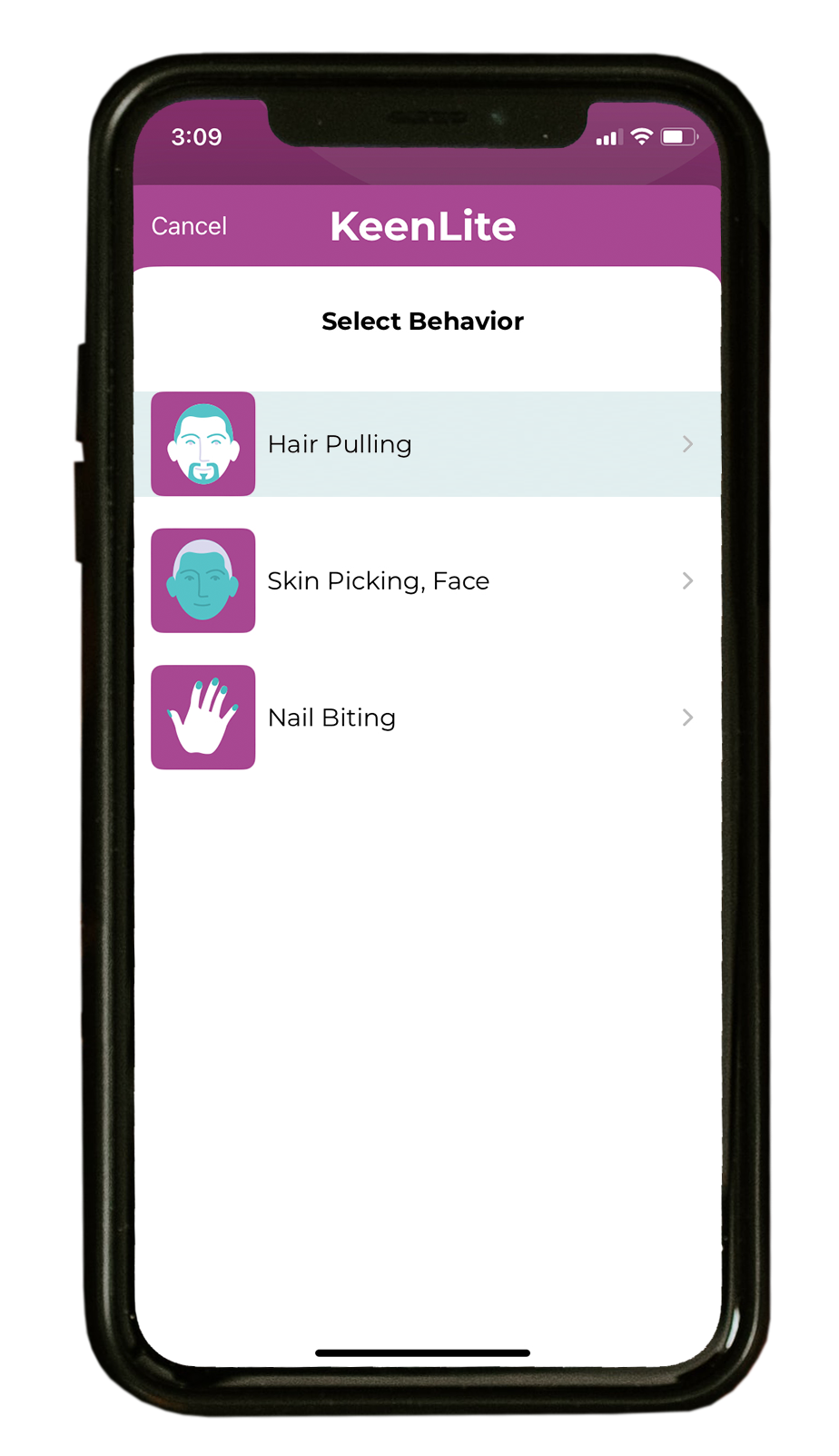
Choose a Behavior
-
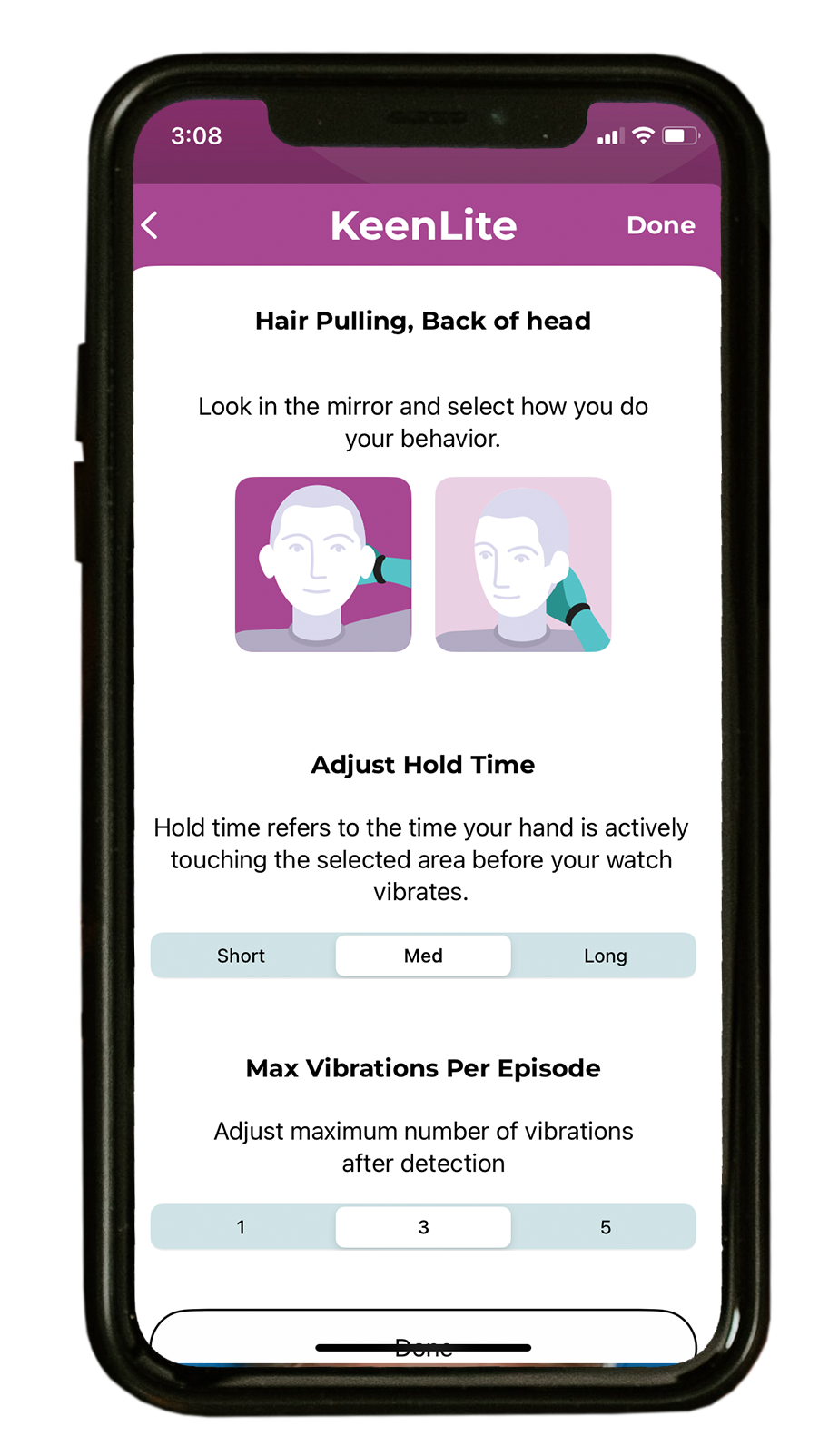
Edit Behavior Settings
-
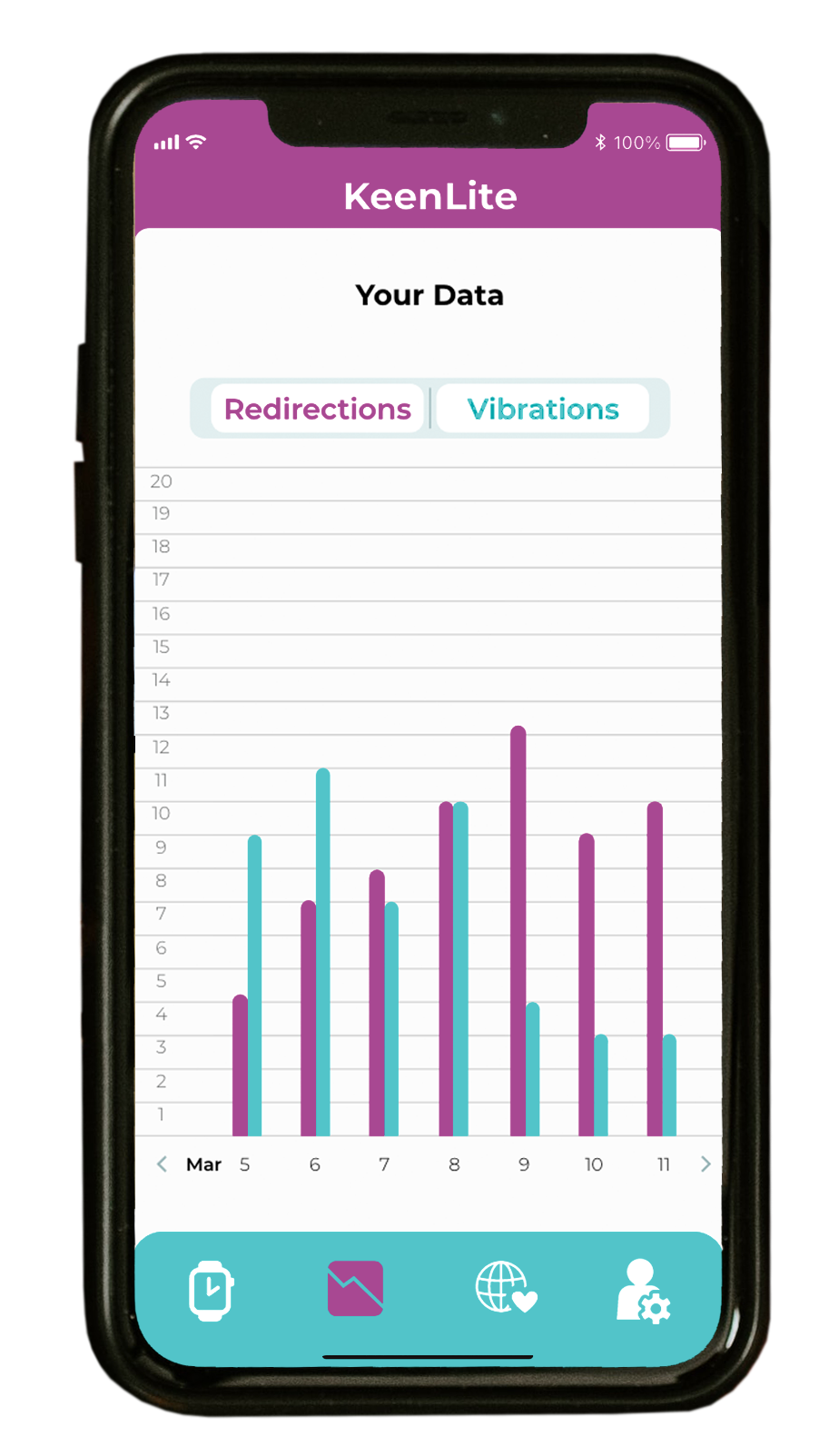
Track Data
KeenLite 1-week Free Trial
With our 1 week free trial, you can use KeenLite to initiate awareness training sessions for 7 days. With awareness, you have the power to redirect to healthier soothing strategies.
KeenLite Set Up Instructions
What makes KeenLite "Lite"?
KeenLite is built to fit the framework of Apple Watch's closed development system which limits access to the sensors needed for full behavior monitoring.
Because of these limitations, KeenLite provides the opportunity to run 1-hour awareness training sessions vs. having continuous gesture detection with HabitAware's patented and award-winning Keen2 smart bracelet.
How do I select my behavior?
Using the KeenLite iPhone app select your behavior from our custom gesture library of hair pulling (trichotillomania), skin picking (dermatillomania), and nail biting (onychophagia) behaviors. This library selection makes the setup process quick and easy!
After choosing your unwanted behavior, choose the hand position closest to how you do the behavior. To be sure, look in the mirror and see which picture matches best.
After that, you can Edit Behavior Settings, including the Hold Time and the Maximum Vibrations per Episode:
Hold Time is the time your hand is actively touching the selected area before the watch vibrates.
Instead of your watch continually vibrating, Maximum Vibrations per Episode allows you to set the maximum number of vibrations you will get in a row. You can choose from 1, 3 or 5 vibrations.
How do I start an Awareness Training session?
Once your behavior is set up, you can start an hour-long training session** on your Apple Watch!
A KeenLite awareness training session lasts one hour and alerts you for one chosen behavior. When you get the alert that you’re doing your unwanted behavior- pause, take a breath, and redirect to a healthier behavior.
Aim for 3-5 training sessions per day to build and maintain your awareness muscles.
Think of it like going to the gym to lift weights - you don't carry the weights all day long, you just lift for a focused amount of time to build your muscle memory!
When the 1 hour session ends, you will get a different alert vibration and the watch screen will turn white. You can start a new session immediately after.
**Please note that KeenLite is limited to hour-long sessions by the Apple Watch platform. If you’d like all-the-time behavior detection, we recommend Keen2.
When should I start a session?
We recommend that you start a session as an "awareness muscle" training exercise during the day as well as when needed. For example, if you know that watching TV, or working, is a trigger time for you - that would be an excellent time to start a session!
Sometimes KeenLite will send a false alarm when you engage in an activity similar to the unwanted behavior, for example for someone training for nail biting KeenLite might vibrate when you are eating. We recommend that when you’re eating, refrain from starting a session or simply use the pause button as you eat.
What do I do about false alarms?
You may get false alarms with when doing activities similar to the unwanted behavior.
Sometimes these false alarms are "friendly." When you are resting your head in your hand, or if you are twirling your hair but not pulling - those behaviors can lead to your unwanted behaviors. Getting the vibration at this point allows you to take control BEFORE the hair pulling, skin picking, nose picking or nail biting happens.
To reduce unwanted false alarms, we have a few suggestions:
1) Avoid starting sessions - or use the pause button - during similar activities. For example if you are training for nail biting awareness, KeenLite might vibrate when you are eating.
2) make sure you are wearing your Apple Watch in the correct orientation identified on the "My Watch" page.

3) When you select the behavior on your phone, you can adjust the Hold Time to be longer, which helps your watch more accurately identify the behavior.

4. On this same app page, you can also reduce the Max Vibrations per minute.
How do I log my behavior change progress?
Log Redirections on your Apple Watch as you go along by pressing the green “+1” button.
Redirections are what helps your brain make and reinforce your new positive behavior change. Tracking your redirections gives you a picture of your progress.
When KeenLite alerts you of your behavior, the work doesn’t stop at putting your hand down. To truly retrain the brain, you need to teach your brain how to self-soothe healthily.
Hair pulling, skin picking, and nail biting serve a purpose: self-soothing. But they don’t serve us well. While your nervous system might regulate itself in the moment, the emotional and physical damage caused to your hair, skin, and nails gives you more stress later on. But there are other ways for your body to self-soothe. In order to lessen your dependence on hair pulling, skin picking, or nail biting, you need to teach yourself to redirect to healthier self-soothing strategies first.
Some examples of redirections are drinking water, stretching, or grabbing a fidget.
Use them as often as you can, and don’t give up on one just because it didn’t work as well in the moment!
If you need help identifying the best strategies for you - get our eCourse, join peers in our Community, or get personalized advice with Peer Coaching.
For support please reach out to support@habitaware.com